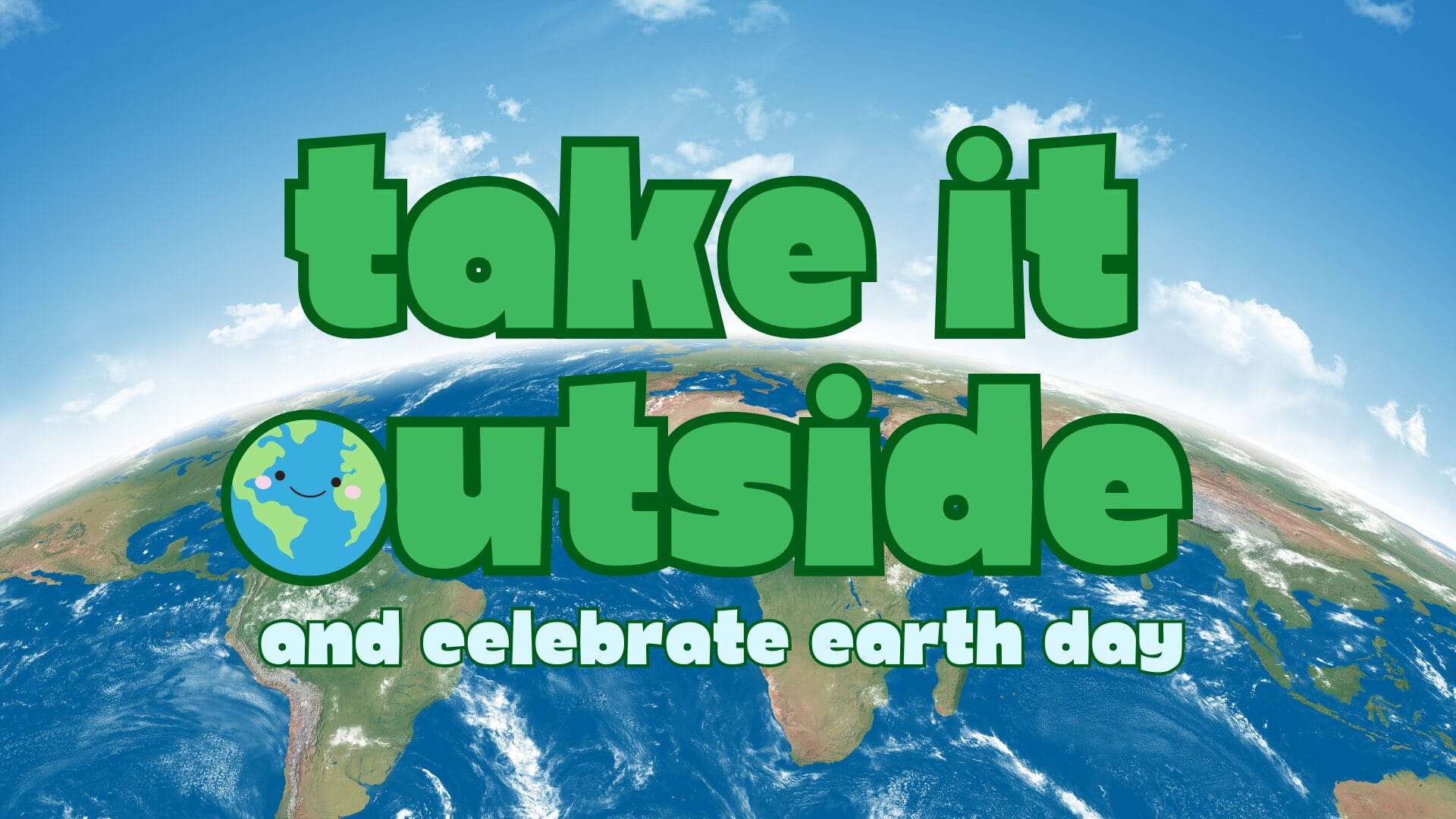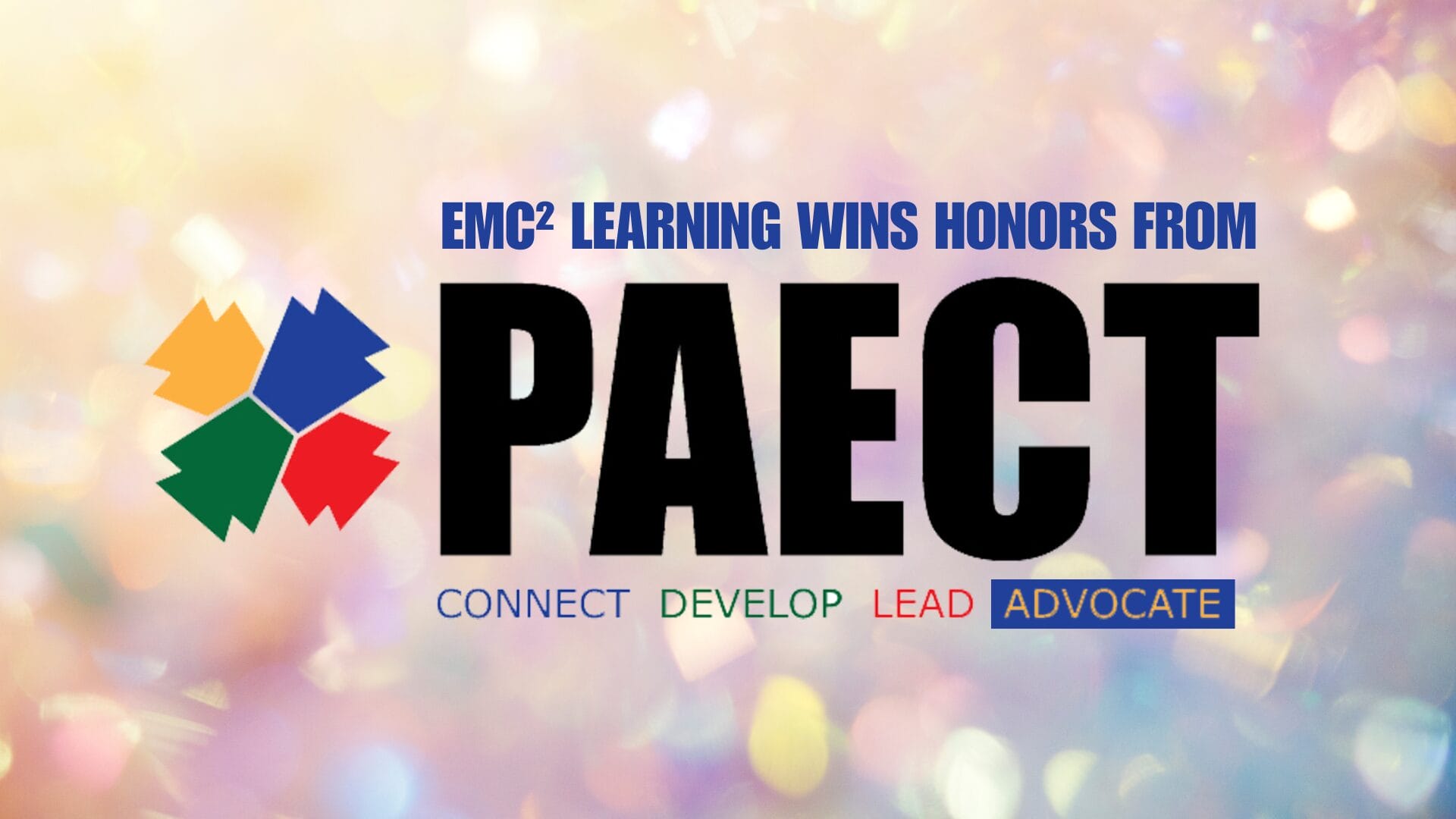Here at EMC² Learning, we play a lot of games. No for real. Like, a LOT of games. And while all of this playtesting might seem like we’re just goofing around (ok, ok… we are guilty of a fair bit of that too!), we actually learn a whole lot about the science behind great game design by taking these myriad activities for a spin. We think that comes through in the original resources that we create.
Whether you’re introducing a custom physical dice like the one in our Resource Rumble, adding an “Among Us”-like layer of social strategy and deduction like you’ll find in the titles available in our Save Our Students lineup, or giving students the ability to choose unique roles with special powers — great game design elements are pretty much in the DNA of what we do here at EMC². And with 200 unique resources on the site (and counting), that’s a good thing. Because we’re only getting more purposeful and playful with every new activity that we create.
But when you’re building a massive digital collection of what might just be the largest library of game-inspired lesson plans on the planet, things can get super serious and crazy disorganized in a hurry. So It’s probably smart to put a few of those game-like tricks to good use not just inside of the resources we’re creating, but outside of the resources in the very manner in which we organize and present them to our dynamic community of Engagement Engineers in the first place.
This feels like a good time for a photo!
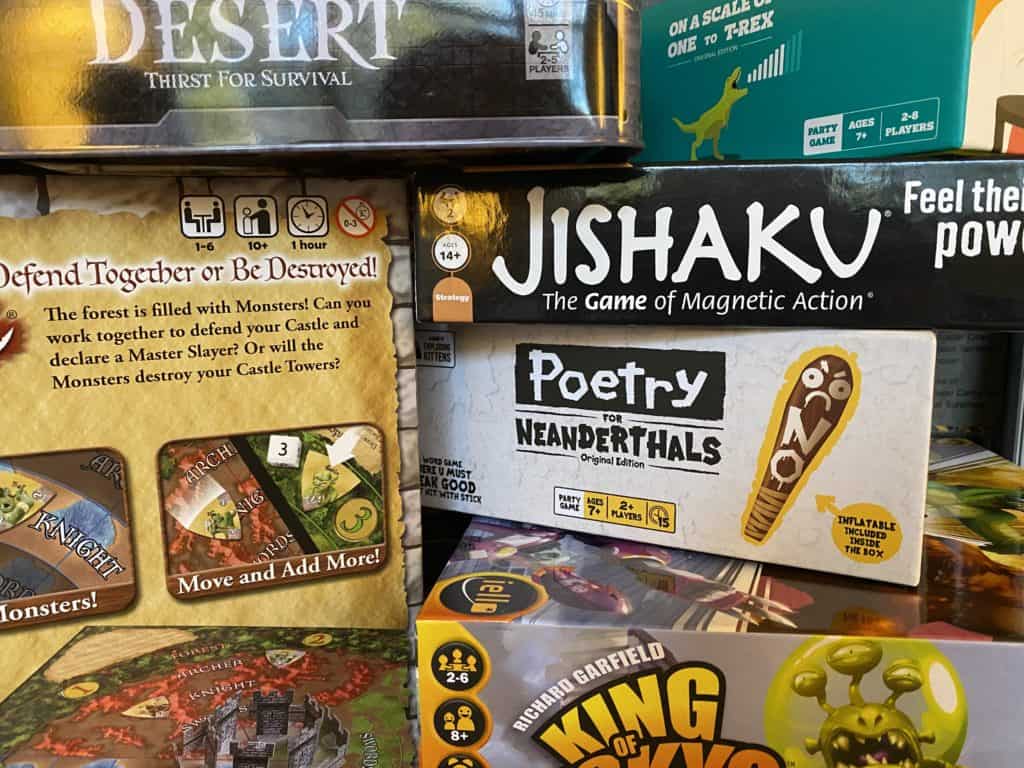
See the sides on all of these board games? Regardless of whether you’re picking up a a strategy game of magnetic action, sitting down for a co-op game where players work together to defend their castle, or kicking back with a party game where you’ll play the part of cavemen gleefully whacking away on your opponents using a giant inflatable club (yes, this is actually a thing. And it’s amazing!) — you’ll notice that the side panels of each box typically come with some sort of quick visual dashboard to give potential gamers a sense of just what adventure lies in store. How many players. How long it’ll take to set up. And what type of fun you’re likely to expect from a title you may never have seen or heard of before.
We really, really like that. When you’re browsing a massive collection of options each with crazy colors, hundreds of moving pieces, and countless unique rules all of their own, a quick flyover view (with handy icons no less!) can make it SO. MUCH. EASIER. to find what you want, when you want it, and to know that it’ll always be there exactly where you’d think to look for it on the outside of the package.

And so we’re doing something similar with our entire library of EMC² activities. We call it the Quick View Ribbon! You’ll find it at the tippy top of the page for every resource on our site. It looks a little something like the image just above this paragraph. And best of all: you also have the ability to use the handy on-site search tools by browsing any of the categories below to quickly find any resource that will be exactly what you’re looking for in a pinch!
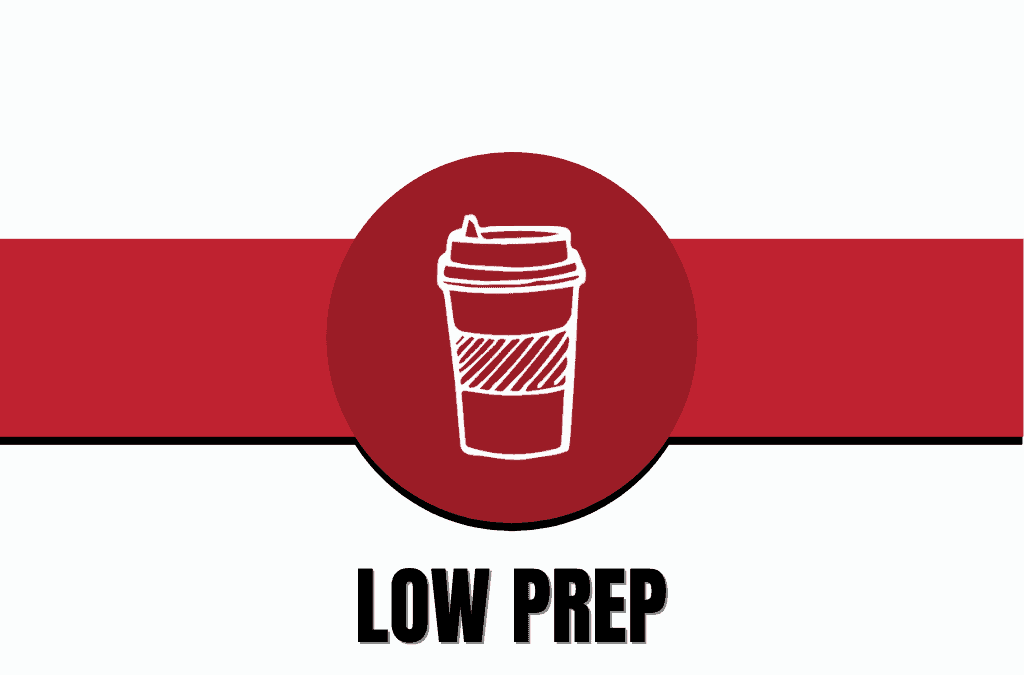
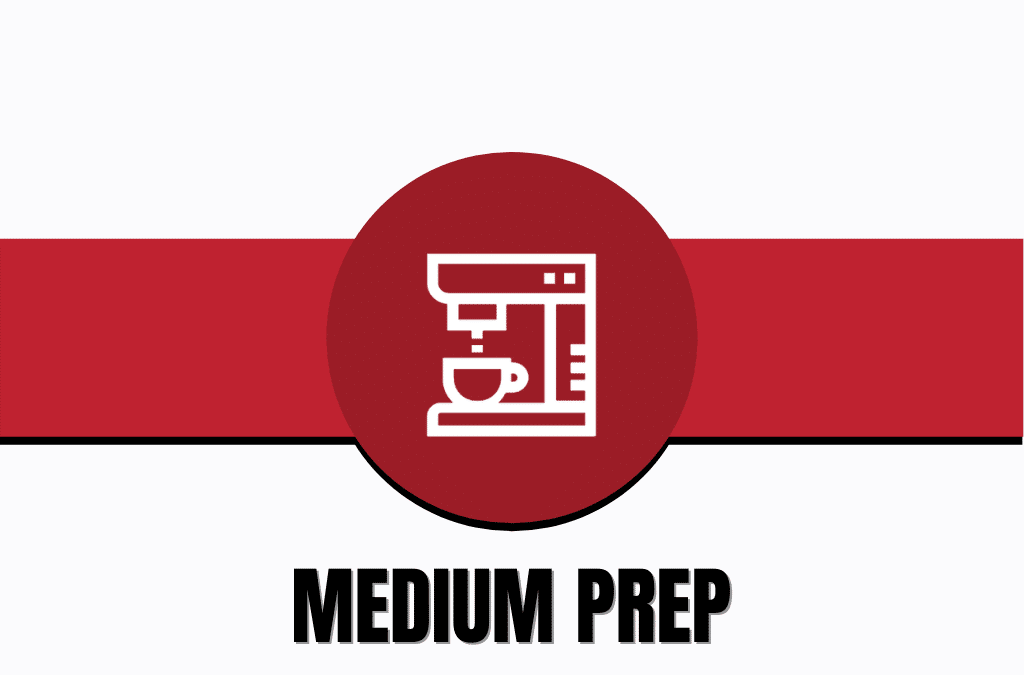

Prep Time:
Let’s cut to the chase: time is at a premium. That’s why each of the resources here at EMC² Learning follow what we call the “5 to 40 Formula.” And in somewhere between 5 and 40 minutes (think of it like the time it takes to enjoy a cup of morning coffee!), you should be able to walk away with everything you’ll need to add a jolt of playful purpose to your next classroom activity.
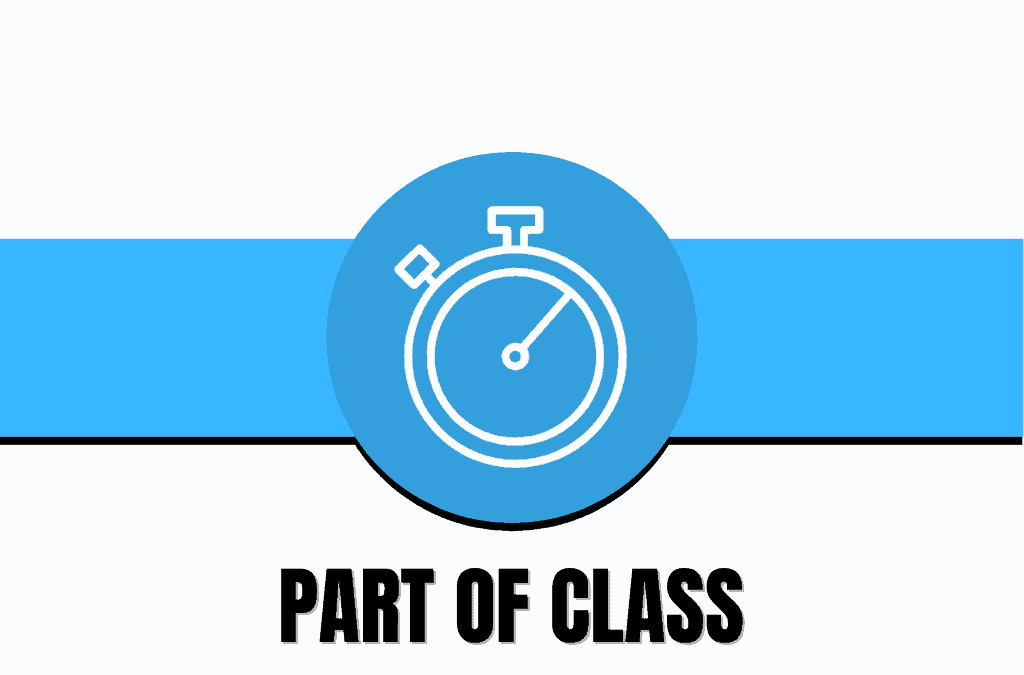
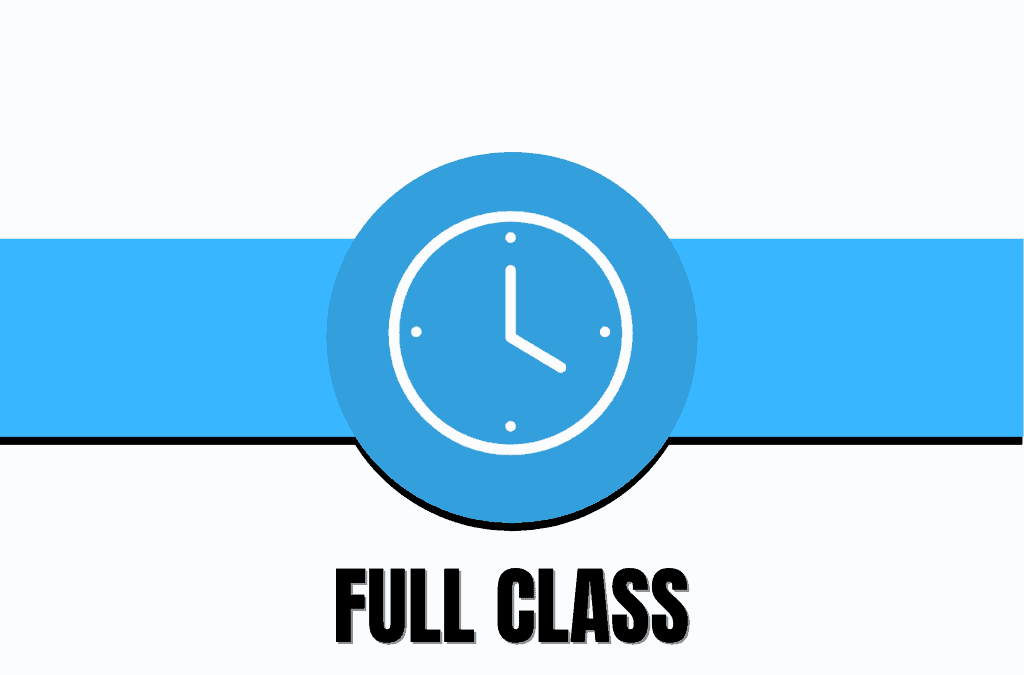

Activity Length:
We should point out that every activity that you’ll have access to as a member of the EMC² Learning community is fully editable for any course, grade level, or content area — and you are certainly welcome to scaffold them up or scale them back to suit the unique needs of your classroom. But we’ve tagged each of our resources with a suggested activity length to help you get a sense of its scope as you begin.
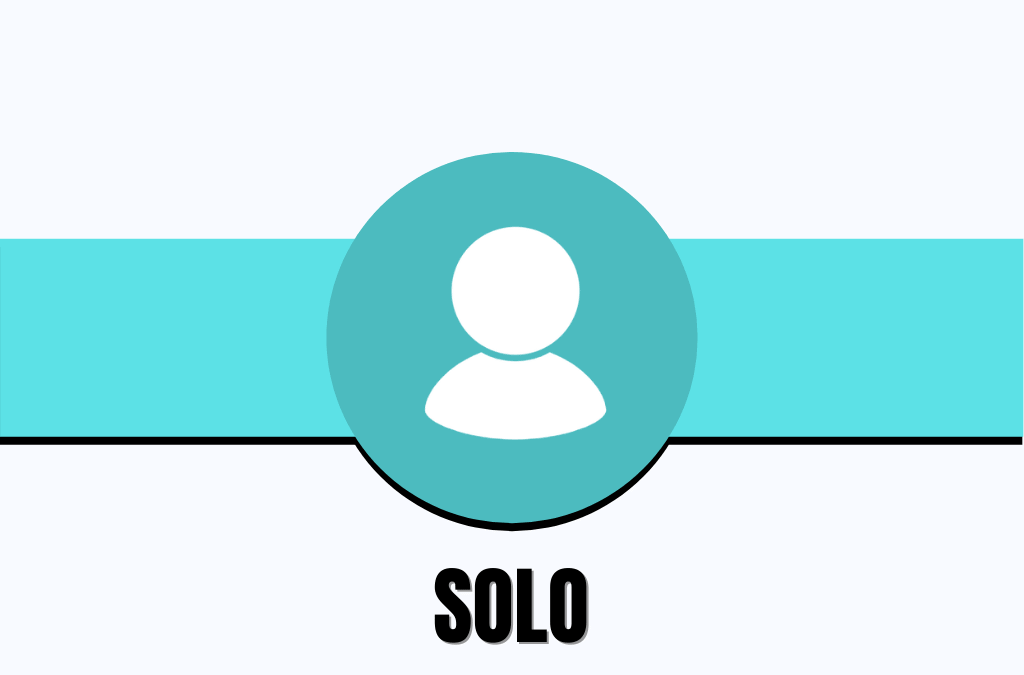

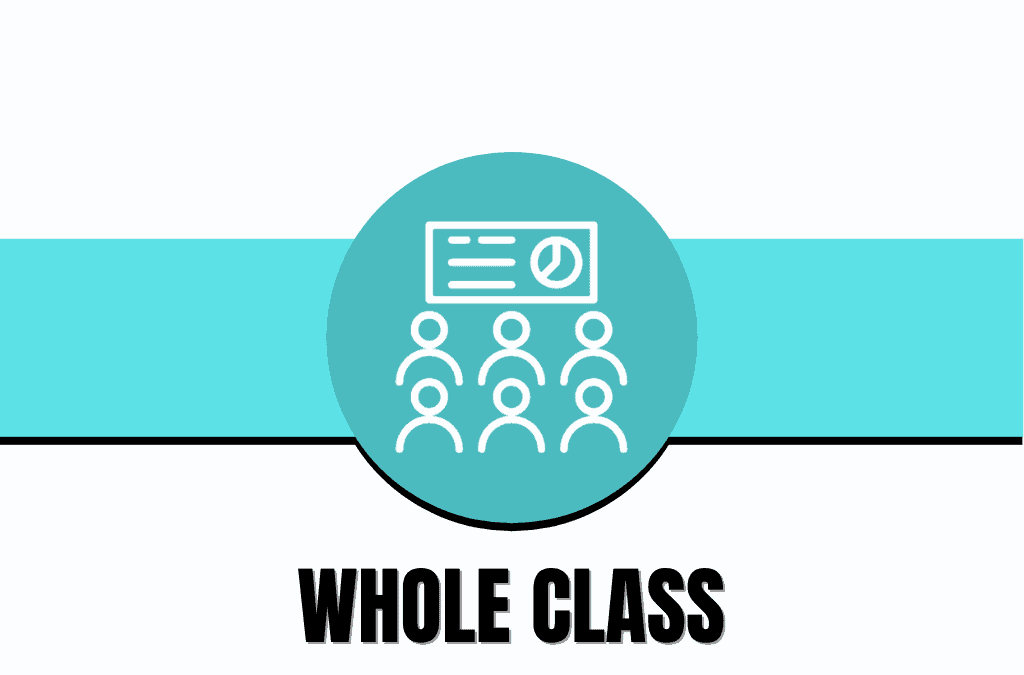
# Of Players:
Chess is a two player game. Pandemic features all players working together to “beat” the board itself. Call of Duty is a massive open world where rival squads do battle while coordinating intricate tactical missions thanks to the power of online play. Once again, you’re certainly welcome to fiddle with individual game settings — but we’ve found some defaults tend to work better for each activity right off the bat.
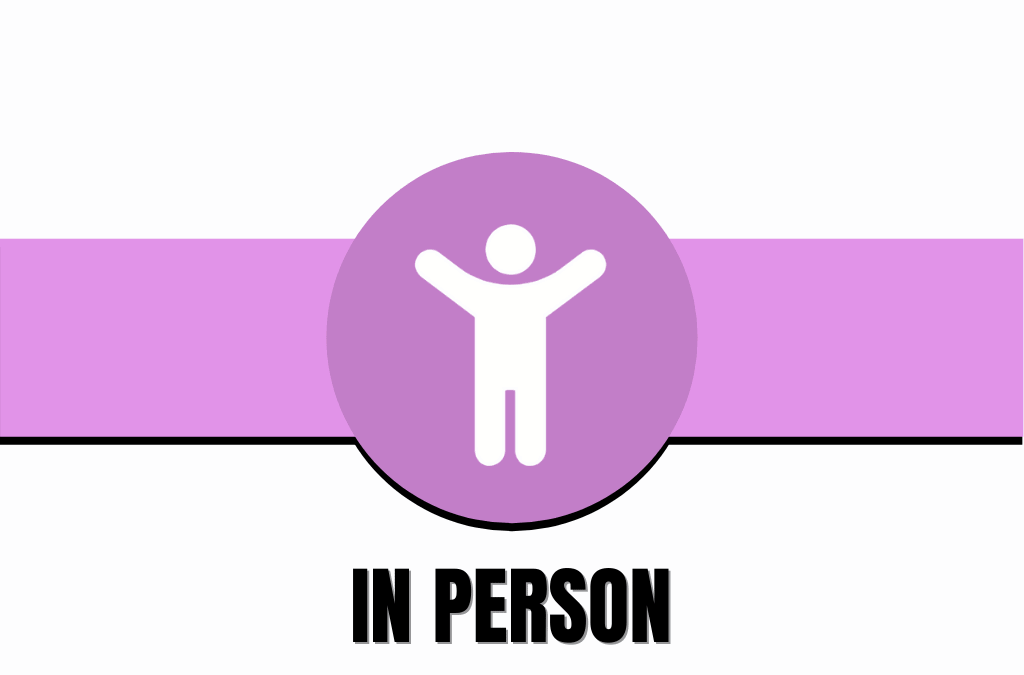
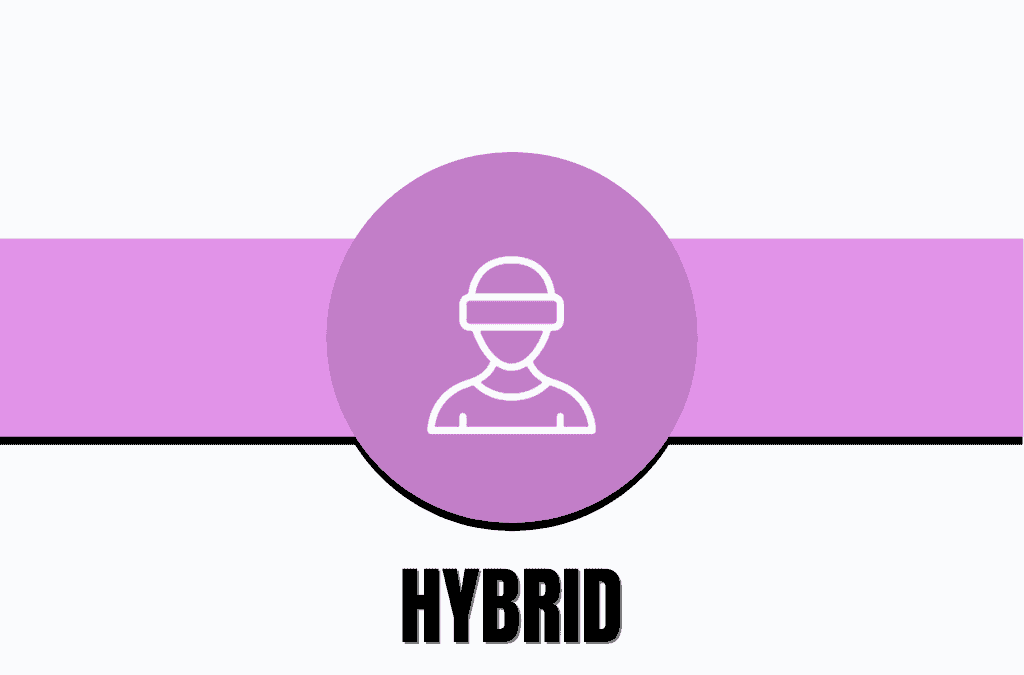
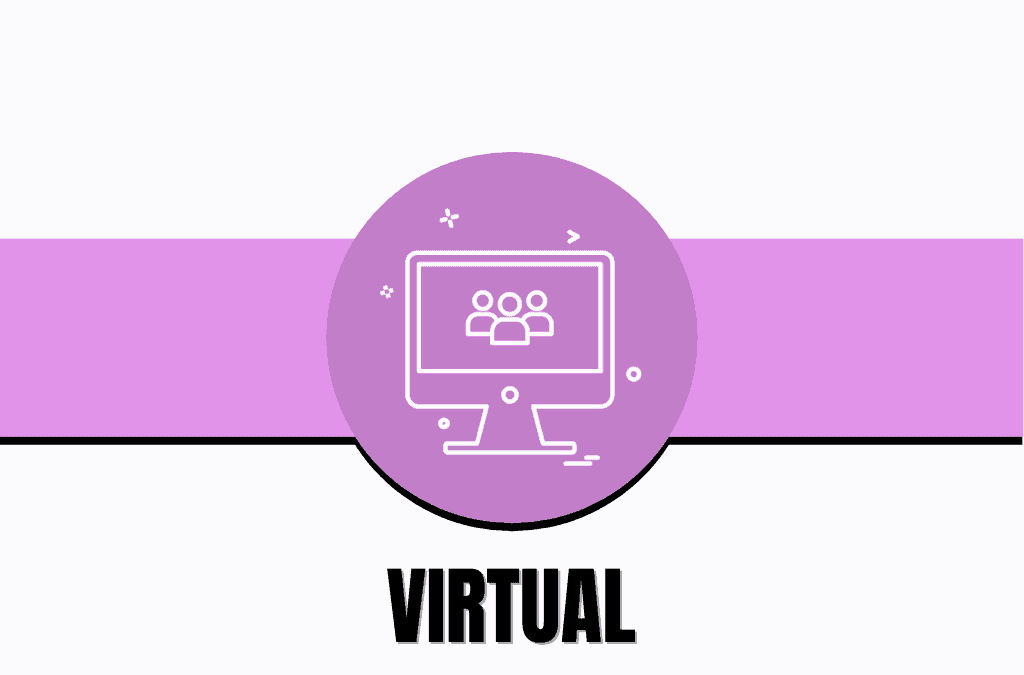
Compatibility:
Teaching in the wake of the Coronavirus has forced educators everywhere to adapt to flexible instruction that’s both in and outside of the physical classroom, and so we’ve gone ahead and flagged individual activities that we feel might work best for each of these “new normal” classroom layouts that blend in-person schooling with virtual instruction. So whether you’re in the room or on the Zoom, we’ve got you covered.
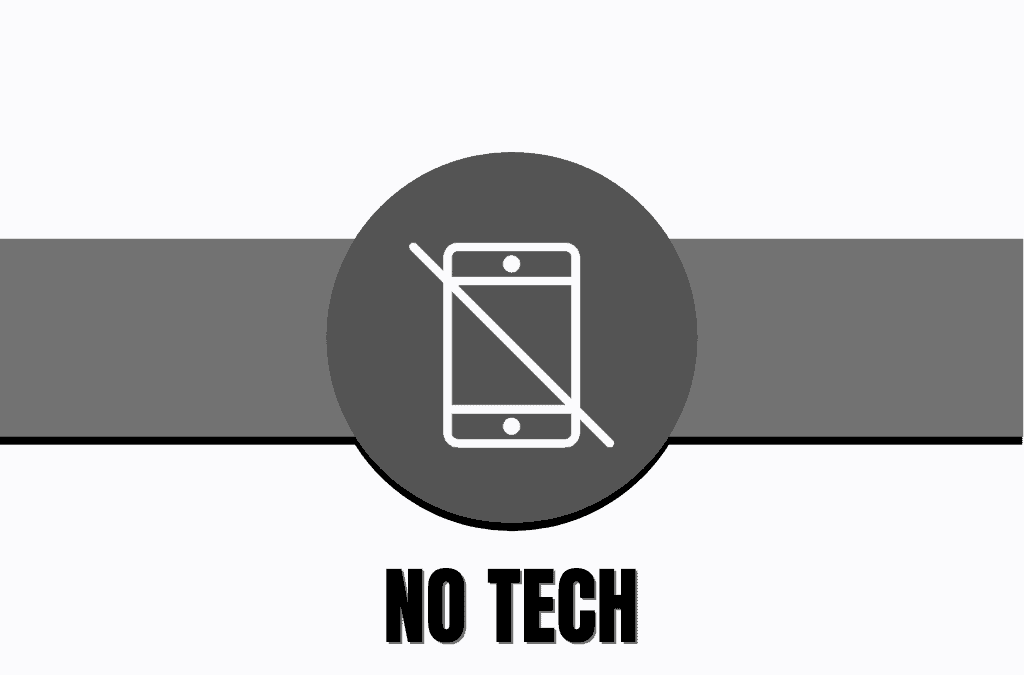
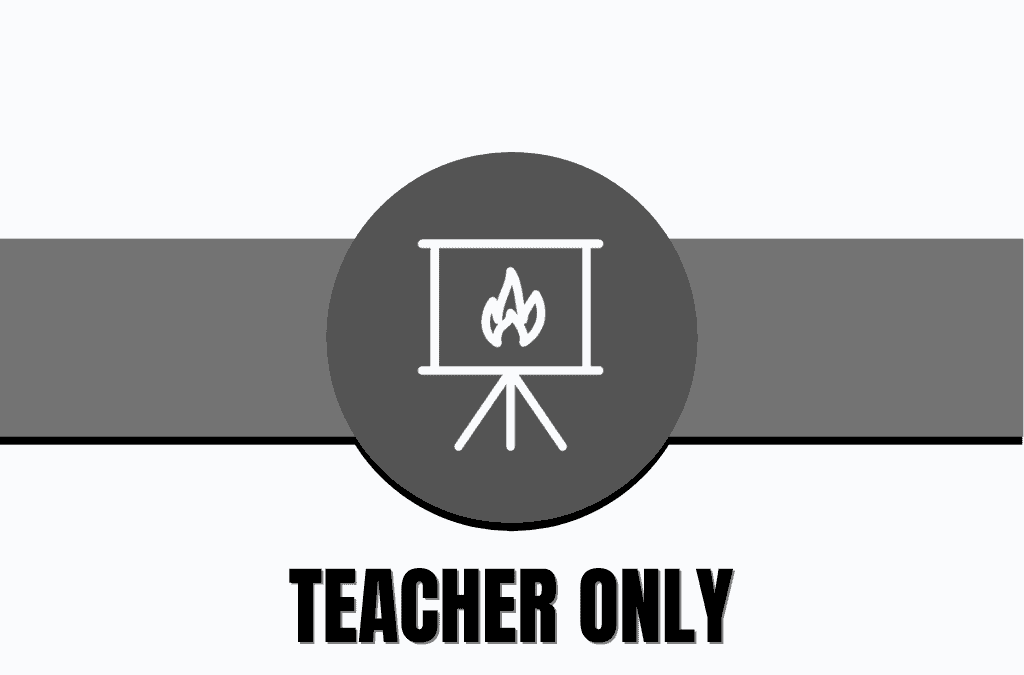
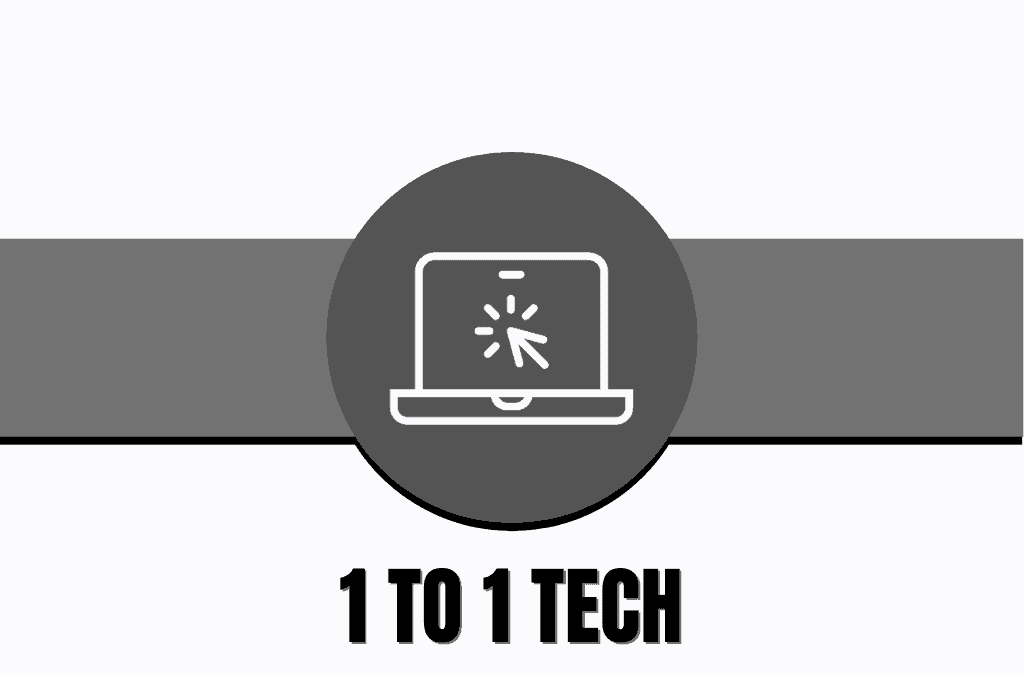
Tech Needs:
Wanna’ know a secret? It doesn’t always take a shiny new tech toy to capture the imagination of a 21st century learner. While fancy software is certainly a great way to keep up with the times, we here at EMC² Learning believe that awe inspires curiosity, and that curiosity inspires wonder. And sometimes, a simple bucket of good old fashioned LEGO bricks can be just as captivating a flashy website!

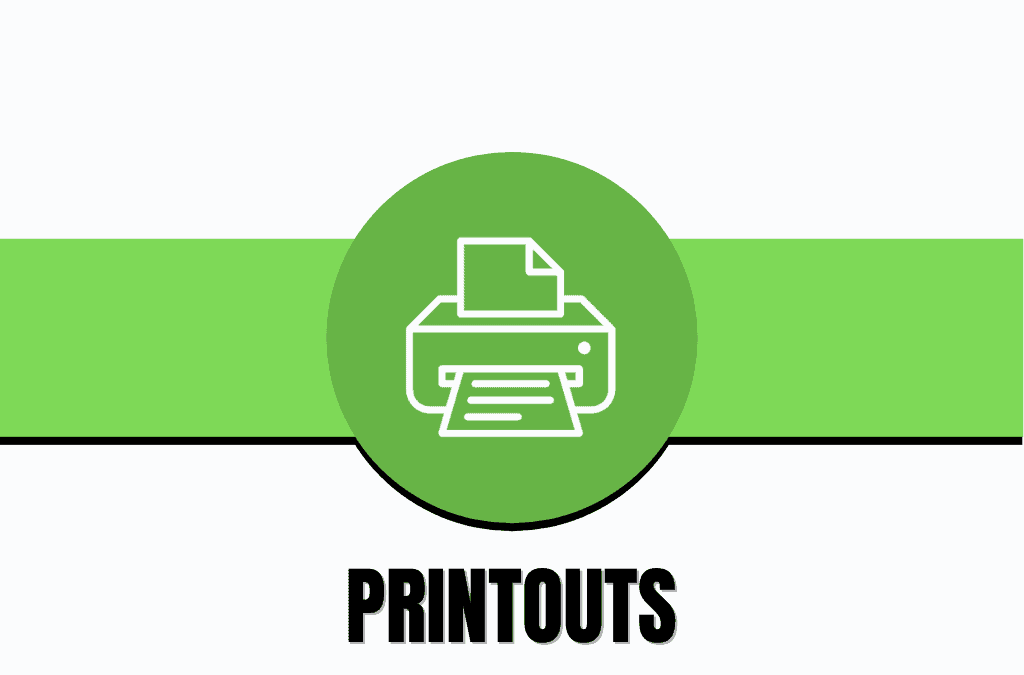
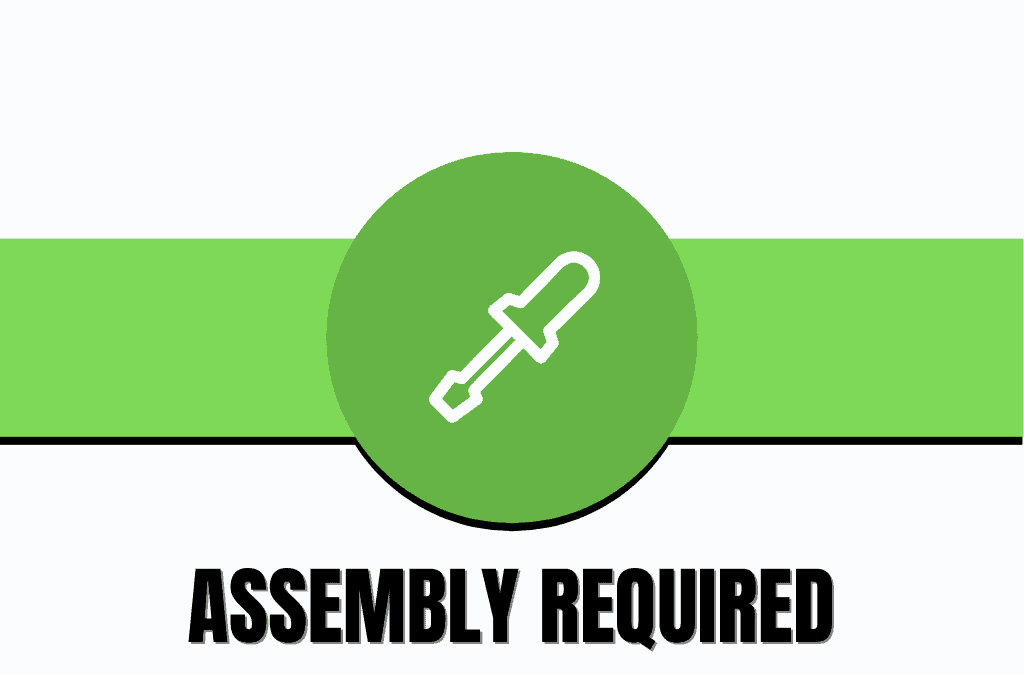
Extra Supplies:
We all expect some degree of assembly will be necessary when we take a new activity for a spin, but nobody likes surprises. There’s nothing worse than bringing a new toy or game home from the store only to find yourself a victim of that head-slapping moment of frustration when you open the box to read “BATTERIES REQUIRED.” That’s why we’ve tagged each EMC² with one last reminder of what else you’ll need.
We hope you’ll consider joining us as an Engagement Engineer to unlock a full year of site access. For complete details including our exclusive limited time offer for annual site membership, click here.